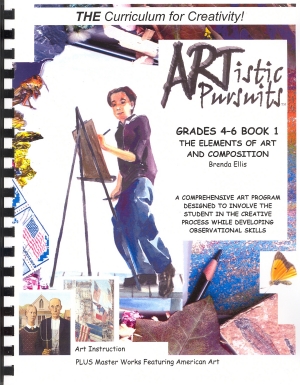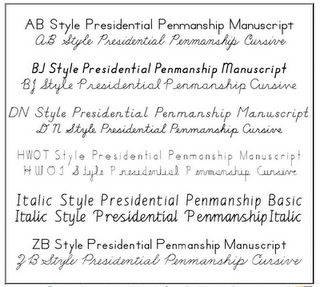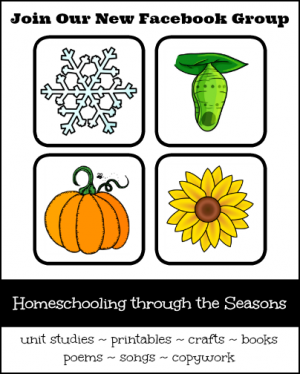Artistic Pursuits is something that I have had my eye on for a couple of years now, but wasn’t sure if it would be worth the money. I can now confidently say that it is worth every penny.
Art is one of those things that gets pushed to the back burner around here. I took art in school and loved it. Every year I have plans to sneak it into our schedule, but 1 (lame)mommy + 5 kids = no time for art.
This is where the beauty of Artistic Pursuits comes in. All Mommy has to do is gather up the needed supplies, hand over the book and say,”Have fun!”. Your older child can just open the book and learn. If you have a younger child, it is still easy because you can open and teach.There are books for preschool through high school.
We chose to receive Grades 4-6, Book One, The Elements of Art and Composition. You can see samples from this book HERE.
Each Unit is broken down into four lessons:
- Lesson 1 Explore Your World
- Lesson 2 Appreciation & History
- Lesson 3 How To
- Lesson 4 Final Project
Things I Like:
- Work independently
- The student gets to choose what to draw using the techniques learned in the lesson
- Real art lessons, not just projects/crafts
- High quality paper and images
The Nitty Gritty:
- $42.95 each book
Value: This is a high quality, non-consumable product for a fraction of the price of art classes.
See what my TOS Crew Mates have to say about Artistic Pursuits!
I received a free Artistic Pursuits book for the purpose of writing an honest review. No other compensation was given.