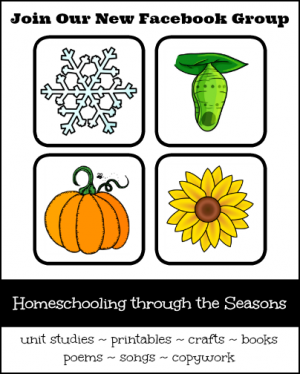The TOS Homeschool Crew is setting sail on a new adventure – the BLOG CRUISE.
The Blog Cruise is a new carnival about homeschooling that is being hosted on the Crew blog, and Facebook fan page. Each week will have a new topic/question and Crew members will answer the questions on their blogs. The new topic will be posted each Tuesday.
This week’s topic was: